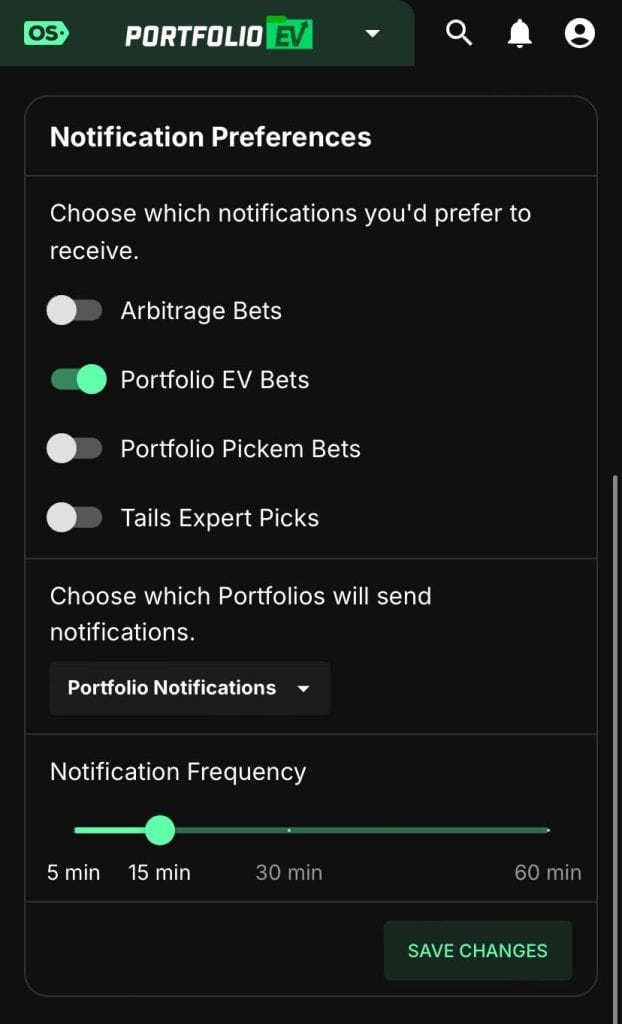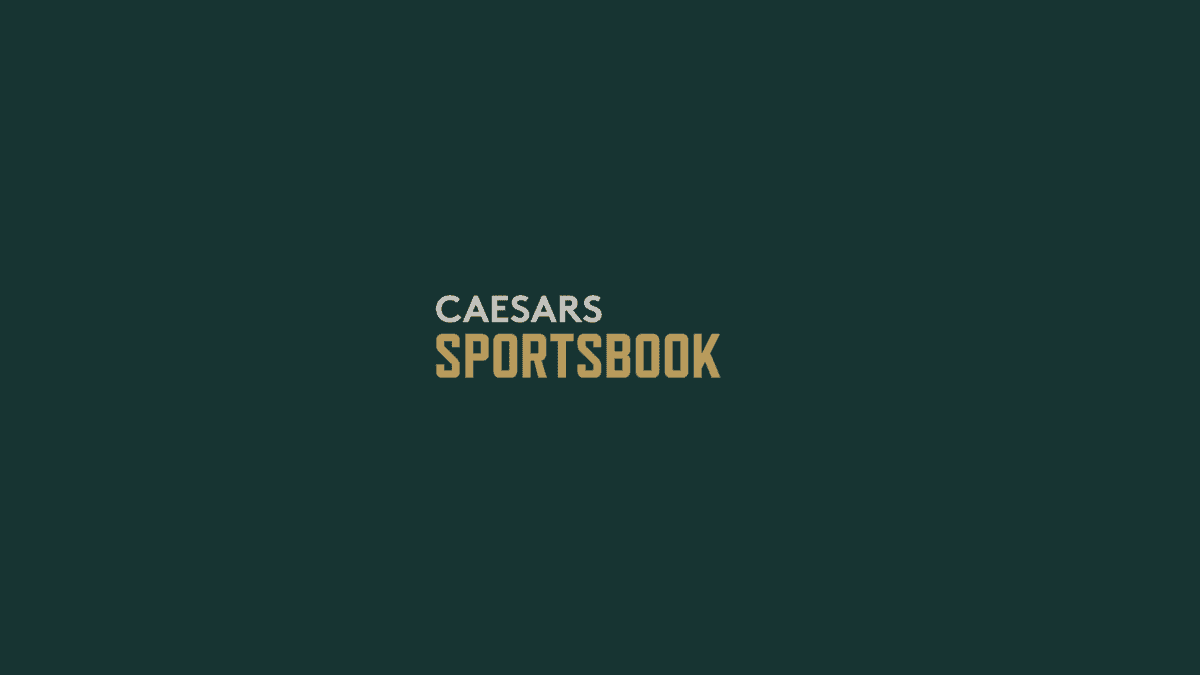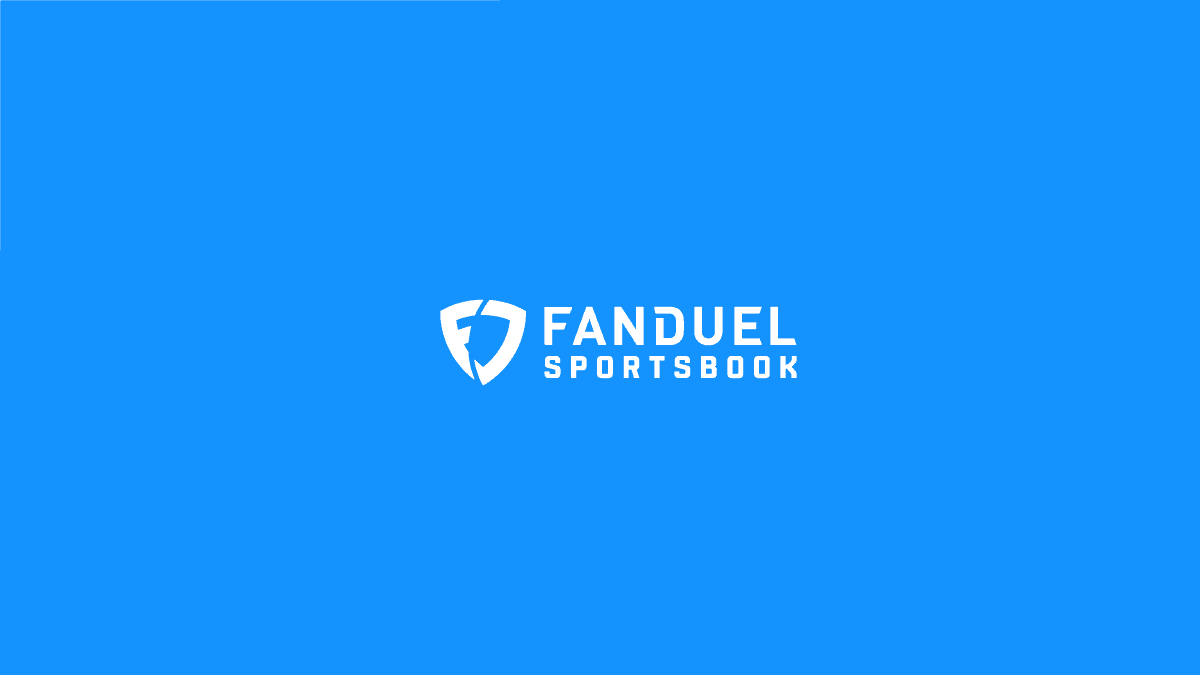Setting up notifications in Portfolio EV is a straightforward process that ensures you never miss +EV bets. Whether you want constant updates or prefer to check in periodically, the app allows you to customize notifications to suit your needs. Here’s how you can set everything up.
Importance of Notifications in Portfolio EV Betting
Access Notification Preferences
- Tap your profile icon located in the top-right corner of the app.
- Select “Notification Preferences” from the menu.
Choose Your Notification Frequency
You can choose how often you want to receive notifications based on how frequently you’re able to check your phone and place bets:
- Every 15 Minutes: Great for consistent updates throughout the day.
- Every 5 Minutes: Perfect for users who want to pick off as many bets as possible in real-time.
If you’re someone who can monitor your phone regularly, setting notifications to every 5 minutes will maximize your ability to take advantage of the bets that appear in Portfolio EV. For more casual notifications, you can also set the timeframe to every 30 or 60 minutes.
Manage Notifications for Individual Portfolios
- Tap “Manage Portfolios” within the app.
- Select the portfolio for which you want to enable or disable notifications.
- Turn notifications on or off as needed.
- Click Save to finalize your changes.
This customization lets you focus on the specific portfolios you care about most, ensuring you only receive updates for the bets that matter to you.
Final Thoughts
By setting up notifications in Portfolio EV, you can stay ahead of the curve and capitalize on +EV betting opportunities as soon as they’re available. Whether you prefer frequent updates or a more relaxed approach, the app gives you full control to tailor your experience for maximum efficiency and profitability.